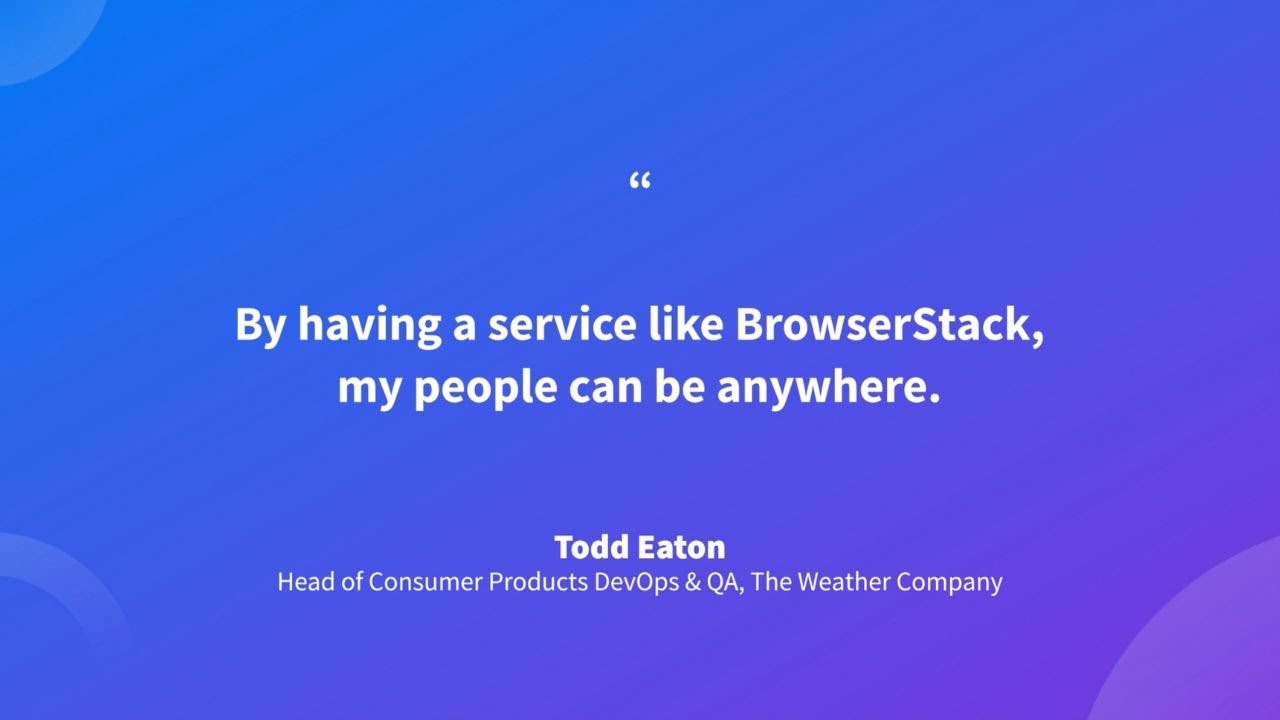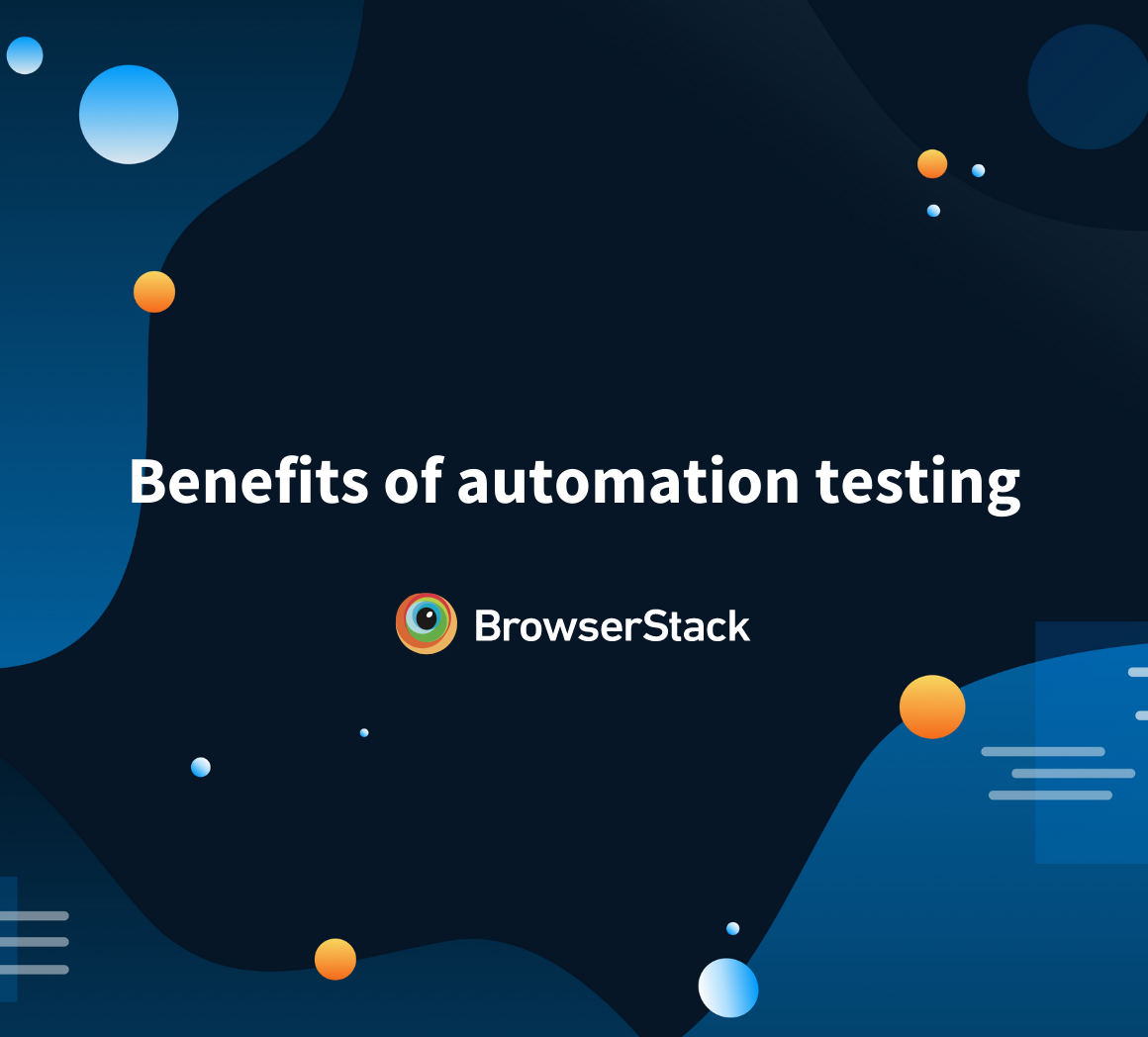What is Automation Testing: Benefits, Strategy, Tools
By Shreya Bose, Community Contributor - August 13, 2023
What is Automation Testing?
As the name suggests, automation testing takes software testing activities and executes them via an automation toolset or framework. Simply, it is a type of testing in which a tool automatically runs a set of tasks in a defined pattern.
It takes the pressure off manual testers and allows them to focus on higher-value tasks – exploratory tests, reviewing test results, etc. A machine takes over and implements mundane, repetitive, time-confusing tasks such as regression tests. Automation testing is essential to achieving excellent test coverage within shorter timelines and greater accuracy of results.
Benefits of Automation Testing
We can consider eight significant benefits of automation testing as follows:
- Cost Saving
- Early Bug Detection
- Swift Feedback
- Better Resource Allocation
- Higher Accuracy
- Increased Test Coverage
- Faster than Manual Testing
- Maximized ROI
Which Tests should be Automated?
Automate all tests requiring complex calculations, something prone to human error. Simply put, consider the following factors for automating your tests:
- Tests that need to be executed across multiple test data sets
- Tests with maximum test coverage for complex functionalities
- Tests implemented across several hardware or software platforms and on various environments
Before creating a test automation strategy, let’s have a look at which types of tests are feasible for automation:
- Regression Testing: Regression suites are ever-increasing and require the same variables to be filled numerous times to ensure that new features do not tamper with older functions. This can easily be automated.
- Smoke Testing: Run automated suites to verify the quality of major functionalities. This saves time by quickly analyzing whether a build requires more in-depth testing.
- Data-driven Testing: Automate tests to validate functionalities that must be tested repeatedly with numerous data sets.
- Performance Testing: Automate tests that monitor software performance under different circumstances. Doing this manually would be incredibly detailed and time-consuming.
- Functional Testing: Every time a developer submits a PR, functional testing needs to be executed quickly and provide immediate feedback. This is impossible to achieve without automation, especially as organizations scale up.
Read More: How To Improve Automation Test Coverage
Implementing a Test Automation Strategy
- Define Goals: Before starting automation, be clear about your long-term and short-term goals of test automation. Discussing the road map with higher management and stakeholders would be best.
- Test Approach Planning: There are different testing levels; automation is often confused with end-to-end testing, but there are many levels. The best approach is to create test pyramids.
- Choose a Framework: Once you know the business value, the most critical part is the type of framework you choose. There are different types of automation frameworks; you need to discuss them with the team and choose the right one.
- Test Automation Environment: You should also know which environment the application under test will be used for validation, such as dev, staging, production, or all of these. Additionally, the ideal test grid should enable parallel testing. This means testers should be able to run multiple tests on multiple devices simultaneously.
- Risk Analysis: Analyzing and communicating the risk to management is essential. Automation testing may have some risks based on your tools and strategy.
- Create, Execute, and Maintain Tests: Start creating the automation tests for the critical features first. Once you create the test cases, execute them often. Timely maintenance is expected for automation test cases as there will be active development in the background.
- DevOps Integration: A DevOps integration also reduces the dependency of the testing team; anybody can execute and get the report.
- Test Reporting: The test report must have numbers of total test cases, passed, failed, etc. The report must be understandable for any non-technical person.
- Review and Retrospect: Continuously review your test scripts, and understand what is causing false failures and what is impacting test case creation. How can you do it better? This task is not only for test case creation. This may also include modifying the automation strategy, which should not deviate from your original goals.
Valuable Resources while Implementing a Test Automation Strategy:
- How to Create a Test Automation Strategy
- How to Define KPI for Automation Testing Teams
- 10 Test Automation Trends in 2023
Automation Testing Frameworks
Automation Testing Frameworks are a set of rules and corresponding tools that are used for building test cases. It is designed to help engineering functions work more efficiently.
The general rules for automation frameworks include coding standards that you can avoid manually entering, test data handling techniques and benefits, accessible storage for the derived test results, object repositories, and additional information that might be utilized to run the tests suitably.
Here’s a list of popular frameworks used for Automated Testing:
- Selenium: Selenium is used to run Automation Tests on web applications. It is primarily used for browser automation and running UI Tests to check the website’s functionality.
- Appium: Appium runs Mobile Automation Tests and checks if the application functions as expected. You can test both iOS and Android applications on Appium.
- Cypress: Cypress helps run automation tests for web applications. You can run E2E Tests and Component Tests using Cypress.
- Playwright: Playwright is used to run automated tests on different browsers for websites. You can even run tests on headless browsers using Playwright.
- Puppeteer: Puppeteer is a web automation framework that runs functional tests on web applications. You can run automated tests on headless browsers using Puppeteer.
- Espresso: Espresso helps run automated tests for Android applications. You can test different workflows for your Android application using Espresso framework.
- XCUITest: XCUITest helps run automated tests for iOS applications. You can test different functionalities of your iOS application using XCUITest.
Test Automation Tools:
- BrowserStack Automate: helps run tests on 3000+ real devices and browsers. It integrates with web automation frameworks like Selenium, Cypress, Playwright, Puppeteer, etc.
- BrowserStack App Automate: helps run all the Mobile Application Tests on real Android and iOS devices. BrowserStack App Automate can be integrated well with different mobile application test frameworks like Appium, Espresso, and XCUITest.
- Percy: It helps run visual regression tests for web applications on real devices and browsers. Using Percy you can do a pixel-by-pixel comparison to check the website’s visuals.
- App Percy: It helps run automated visual tests for Mobile Applications on real devices. You can test on real devices using App Percy to check if the application is visually consistent.
How to Choose an Automation Testing Tool?
When choosing an automation tool, ask the following questions:
What is your budget?
Undoubtedly, test automation comes with higher initial costs. You must invest in frameworks, platforms, upskilling and other necessities to build an effective automation model. Having a clear idea of how much you can spend will help you narrow down automation tools in the market.
What features does my team need?
Examine if the automation tools offer necessary features based on the project’s and organization’s requirements. Some of these features might be:
- Real Browsers and Devices/ Real Device Cloud
- Support for multiple programming languages/frameworks
- CI/CD Integrations
- Debugging Capabilities
- Test Report and Management Capabilities
What are your team’s abilities?
You can purchase a state-of-the-art testing tool, but if your team members do not have the skills to set it up and utilize it regularly, you are wasting your money. Prioritize tools allowing team members to write and execute test scripts at their current technical levels. On the other hand, if it is possible to upskill testers before adopting an advanced tool, pursue that option.
Does it come with robust technical support?
Whatever automation tools you buy should provide prompt and helpful technical support. Check the official documentation and website to gather deeper information about customer support. If you are using open-source software, check if there is an active community that will assist with problems you may encounter
Automation Testing Best Practices
Running automated tests efficiently and effectively requires following automation best practices to maximize their benefits. Here are some key best practices for running automated tests:
- Test Suite Organization: Organize your automated tests into logical test suites or categories based on functionality, modules, or test types. This allows easier test management, selective test execution, and better traceability.
- Test Data Management: Maintain separate and manageable test data sets for different test scenarios. A dedicated test data strategy helps ensure test data consistency, isolation, and ease of maintenance.
- Test Environment Setup: Set up and configure your test environment to resemble the production environment to ensure accurate test results closely. This includes replicating hardware, software, network configurations, and dependencies. Consider using virtualization or containerization technologies for efficient environment provisioning.
- Test Execution Order: Define a specific execution order for your automated tests to minimize dependencies and ensure smooth execution. Tests with fewer dependencies or independent test cases can be executed first, followed by tests that rely on their successful execution.
- Parallel Test Execution: Utilize parallel testing capabilities provided by your test automation framework to distribute test execution across multiple environments or machines.
- Test Execution Frequency: Determine the appropriate frequency for running automated tests based on project needs. For fast-paced development cycles, consider running tests on each code commit or as part of continuous integration (CI) pipelines.
- Test Reporting and Logging: Implement robust test reporting and logging mechanisms in your test automation framework to capture test results, errors, and relevant logs. Clear and detailed reports help identify test failures, understand the root causes, and facilitate effective debugging.
- Test Result Analysis: Regularly review and analyze test results to identify patterns, trends, and areas for improvement. Identify flaky tests (tests that intermittently fail) and address their root causes to ensure reliable test results. Use historical test data to track stability, identify performance trends, and monitor test coverage.
- Test Failure Investigation: When a test fails, investigate and diagnose the failure promptly. Collect relevant information such as error messages, stack traces, screenshots, or video recordings to aid in debugging. Conduct root cause analysis to determine whether the failure is due to an application defect, environmental issue, or test script problem.
- Test Maintenance: Maintain your automated tests by regularly updating them to reflect changes in the application, such as new features, user interface modifications, or underlying technology updates. Address test script failures promptly, refactor tests as needed, and keep the test suite aligned with the evolving requirements.
Why does Test Automation Fail?
For automation to be successful on any long-term level, it needs to be approached with realistic goals, the right tools, and, most importantly, the right mindset. Here are some common reasons for automation failure:
- Lack of Specific goals
- Not knowing what to automate
- Lack of the right skills and tools
- Low visibility
- Difficulty in testing applications
To start with, it makes sense to hire a few testers with the requisite skills and let them train existing testers. Similarly, pick tools required for immediate automation and gradually expand the pipeline with time.
Automation Testing vs Manual Testing
Both manual and automation testing approaches have their significant place in the SDLC. The choice between them depends on various factors, including project requirements, time constraints, budget, system complexity, and the testing team’s skills and expertise, as listed below.
| Criteria | Manual Testing | Automation Testing |
| Accuracy | Lower accuracy due to the higher possibility of human errors. | Depicts a higher accuracy due to computer-based testing eliminating the chances of errors. |
| Testing at Scale | It needs time when testing is required at a large scale. | Easily performs testing at a large scale with the utmost efficiency. |
| Turnaround time | Takes more time to complete a testing cycle, and thus the turnaround time is higher. | Completes a testing cycle within record time; thus, the turnaround time is much lower. |
| Cost Efficiency | Costlier as it involves hiring expert professionals. | It saves costs incurred once the software infrastructure is integrated; it works for a long time. |
| User Experience | Ensures a high-end User Experience for the software’s end user, as it requires human observation and cognitive abilities. | It cannot guarantee a good User Experience since the machine lacks human observation and cognitive abilities. |
| Areas of Specialization | To exhibit the best results, manual Testing should be used to perform Exploratory, Usability, and Ad-hoc Testing. | Automation Testing should be used to perform Regression Testing, Load Testing, Performance Testing, and Repeated Execution for best results. |
| Skills | Testers must be able to mimic user behavior and build test plans to cover all the scenarios. | Testers must be highly skilled at programming and scripting to build and automate test cases. |
Follow-Up Read: Manual Testing vs Automation Testing
Explore a comprehensive video on how The Weather Company transitioned from manual to automation software testing on BrowserStack.
Automation testing is an integral part of any testing ecosystem. Comprehensive testing becomes difficult without moving to an automation setup, as does meeting ever-shortening deadlines. Consequently, it is important to initiate automation testing protocols as early as possible in a way that balances and complements manual testing.