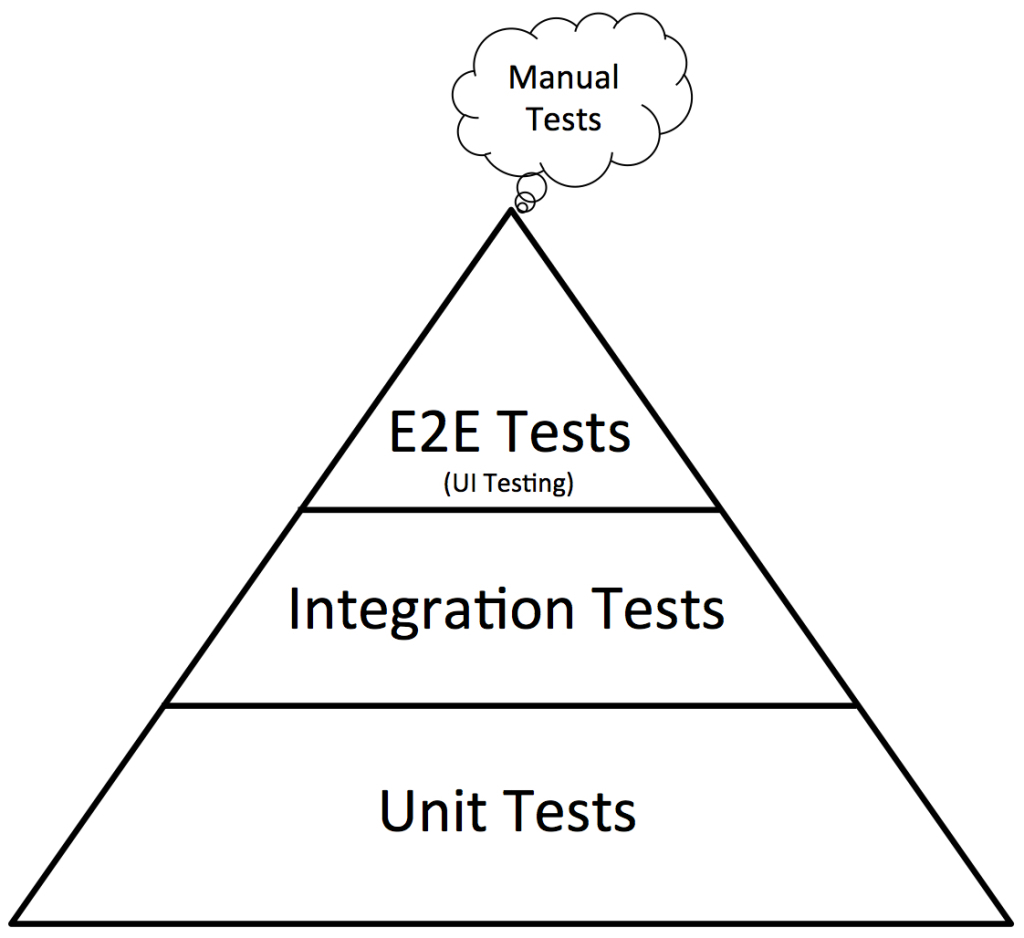Key Elements of an Effective Test Automation Strategy
Shreya Bose, Technical Content Writer at BrowserStack - February 25, 2021
Test automation has gone from being an elitist option deployed by isolated teams with exceptional skills to an industry buzzword. Every software development team takes automation into serious consideration. In fact, in most cases, test automation isn’t a negotiable option.
Think of the typical online customer/app user/web browser in 2021. They expect lightning speed page loads and/or downloads, multiple useful features, exceptional visual design, and regular updates (every few weeks or months) to existing features for better usability and performance.
Achieving the above is not possible with manual effort alone. It is also far more effective to incorporate automation into the development pipeline rather than hire more testers to achieve more test coverage. Test automation also offers the kind of accuracy humans really cannot, simply because machines do not get exhausted or overlook tiny errors.
As more teams and organizations embrace test automation, they will require the right tools and skills as well as the right test automation strategy. Since automation requires multiple tools, frameworks, and programming languages to accomplish its goals, imposing organization and an overarching structure to the whole process.
This article will outline the key elements of a test automation strategy, allowing both new and seasoned automation engineers to configure tests for the most numerous and accurate results in narrow timelines.
Key Elements of an Effective Test Automation Strategy
- Define Scope and Goals
It is impossible to automate every software test since no software can hit the internet with human oversight and approval. Every test automation project should commence with defining the project goals and decide which tests should be automated. This process is often termed an Automation Feasibility Analysis.
Tests prime for automation would have to run frequently and replicate monotonous, time-intensive tasks requiring large datasets to be processed. Below are some examples:
- Repetitive actions such as log-ins and OTP entries.
- Actions that must be tested across multiple devices, browsers, operating systems, and configurations. Want to do a quick test across real devices and browsers? Try now.
- Tests that must run the same actions with multiple datasets, filling a form with different inputs, for example.
- Tests that need significant time to complete.
- Regression tests that check if the addition of new code has destabilized already functioning features.
- Tests that require clear pass/fail results.
- Establish the Test Approach
Once a team knows what to test, they need to plan how tests should be run, i.e., which test should be run at which point. The most effective way to structure tests is to utilize the testing pyramid.
Read More: Testing Pyramid: How to jumpstart Test Automation
The testing pyramid also referred to as the test automation pyramid, lays out the types of tests to be included in an automated test suite. It also outlines the sequence and frequency of these tests. The whole point is to offer immediate feedback to ensure that code changes do not disrupt existing features. Additionally, quick results lead to faster improvements and eventually quicker time-to-market.
Generally, new testing practices must be based on the current QA approaches being unutilized in a team or organization. A seismic shift in mindset, skillset, and learnings take time, which means immediate automation practices must be extrapolated from what the team members can already do.
Analyze the current process, and determine what aspects of it can be used to deploy automation – testing levels, role, task ownership, etc.
Additionally, study and decide between BDD vs. TDD vs. ATDD before starting to design test cases.
- Select the right tools
Automation testing is entirely dependent on tools. Here’s what to consider when choosing the right tool:
- The nature of software: Is the application being tested web-based or mobile-based? To test the former, use a tool like Selenium to automate tests. For the latter, Appium is one of the best possible tools for automation. Check out this automated Selenium testing solution.
- Programmer Experience: Choose frameworks, languages, and tools that match testers’ comfort and experience. Some of the most popular languages used for automation testing include Java, JavaScript, Ruby, C#, etc. Read about the top test automation frameworks in the market.
- Open Source or not: Depending on budget constraints, one may choose to use open-source tools such as Selenium or Appium for automation purposes. However, it is essential to remember that all open-source tools are not inferior to their commercially available counterparts. For example, Selenium Webdriver is an open-source tool that is most highly favored by automated testers worldwide.
- Real Device Access: Every website or app needs to be tested on real devices and browsers. Remember that device fragmentation is a major concern for every developer and tester. Every website has to work seamlessly on multiple device-browser-OS combinations. With 9000+ distinct devices being used to access the internet globally, every website has to be optimized for different configurations, viewports, and screen resolutions.
Also Read: How to test your website on different screen sizes
No emulator or simulator can replicate real user conditions. The software needs to be tested on real devices so that they can work in real user conditions such as a low battery, incoming calls, weak network strength, and so on. BrowserStack’s cloud Selenium grid offers 2000+ real devices and browsers for automated testing. That means users can run tests on multiple real devices and browsers by simply signing up, logging in, and selecting the required combinations.
Try Automation Testing on Real Device Cloud for Free
- Design Test Cases
After determining the test approach and picking the tools, start designing test cases to be executed. At this point, if a team is new to test automation, it would be best to approach individuals with experience in automation for initial guidance. Don’t expect manual testers to be automation testers overnight without some professional handholding.
A few best practices for designing test cases are:
- Create test case templates that can be reused in multiple projects. Start projects by checking if other teams or projects have created similar test cases. This optimizes time and effort.
- Create concise and easily decipherable test cases. There is no guarantee that the person writing tests will also be executing them, especially in large teams or in projects dealing with layered, complex software.
- Prioritize tests in the hierarchy based on which feature or software component is being tested. For new teams, this practice will take some time to perfect.
Read More: Fundamentals of Writing Good Test Cases
- Create Execution Plan
Now that test cases have been designed, test cases need to be run in proper succession to identify bugs and verify the performance of every feature. Start with individual test cases, and move on to regression testing after every test suite is run. Regression tests must also be run after every code change to ensure that the change has not adversely affected existing features.
When chalking out the execution plan of a test automation strategy, take care to set down day-to-day tasks and processes. Establishing a CI/CD pipeline helps in this regard. It automates the process from pushing code to version control, running it through a set of tests, integrating it, and keeping it ready for deployment. A tool like Jenkins is especially useful for this purpose.
Find out: How to implement a CI/CD Pipeline
- Review Test Results
As part of the CI/CD pipeline, several automated tests will be run, and software parameters verified every time new code is introduced. However, many tests will reflect failure and will have to be resolved.
Once the first set of tests have been run, QAs can also identify which test suites consume too much time and optimize them. Get feedback from multiple stakeholders, i.e., other QA managers, DevOps engineers, management personnel, sales representatives, to figure out how best to structure the QA process for optimal results.
Throughout the entire test automation strategy, remember to document everything: project goals, requirements, test cases, test scripts, results, analysis, results, and optimization measures.
Read More: How to set up QA processes from scratch
In all honesty, the first stages of setting up a test automation strategy might require a certain amount of time, effort, study, and resources. However, once set up, test automation processes prove to be solid investments that provide massive advantages in terms of competitive advantage, improved software quality and upgraded user experience. All of this makes automation well worth the investment and a necessary element in successful software development operations.