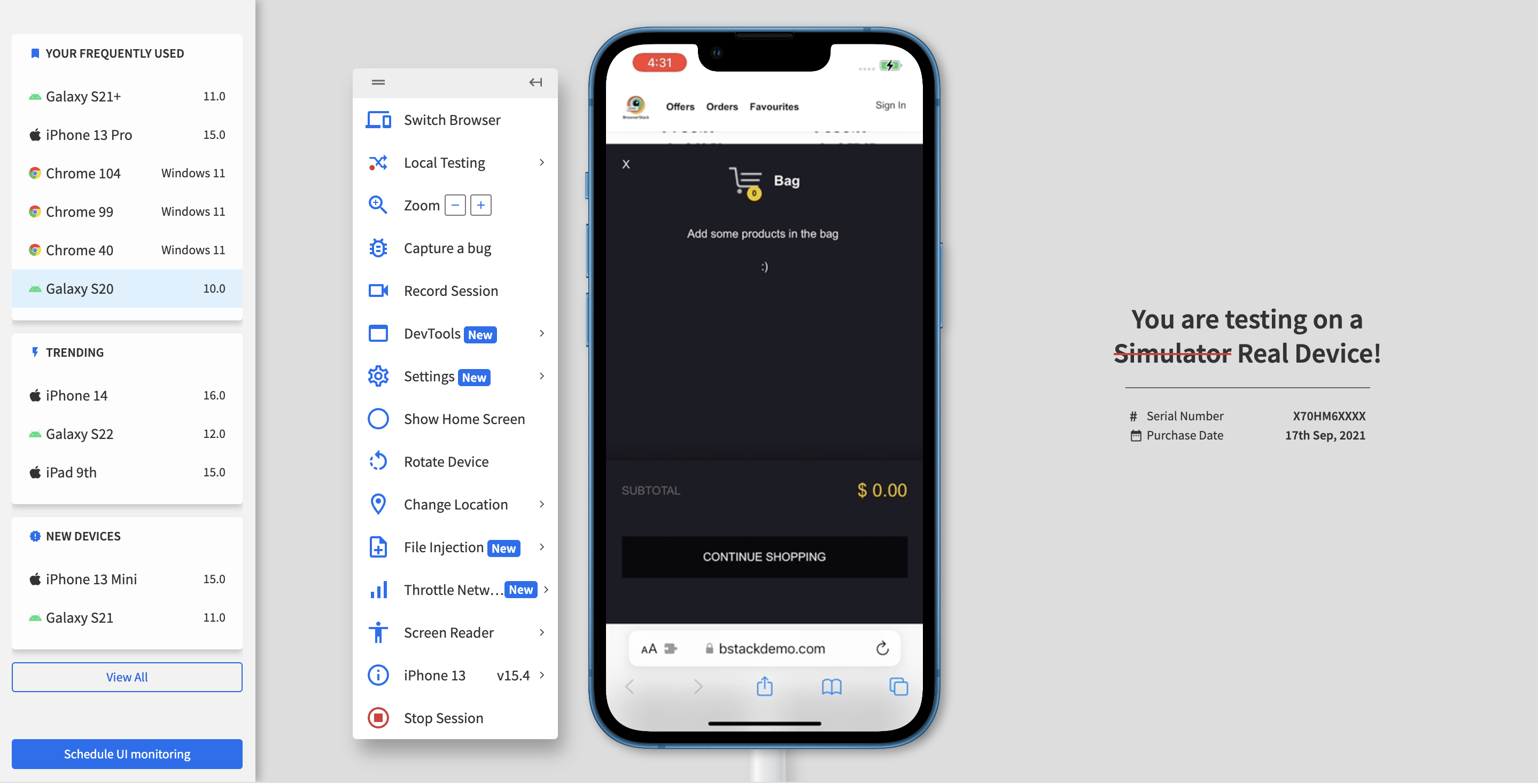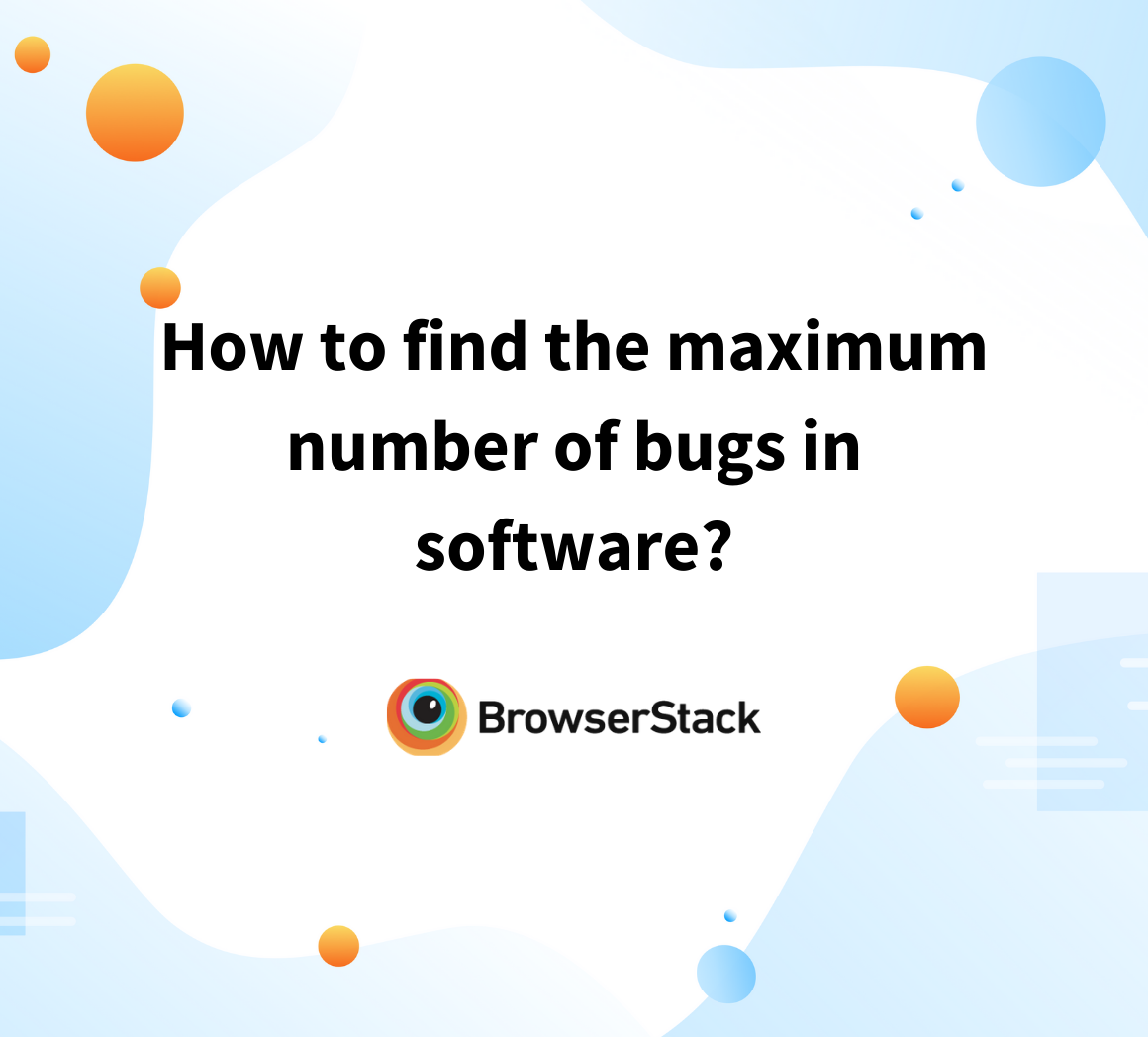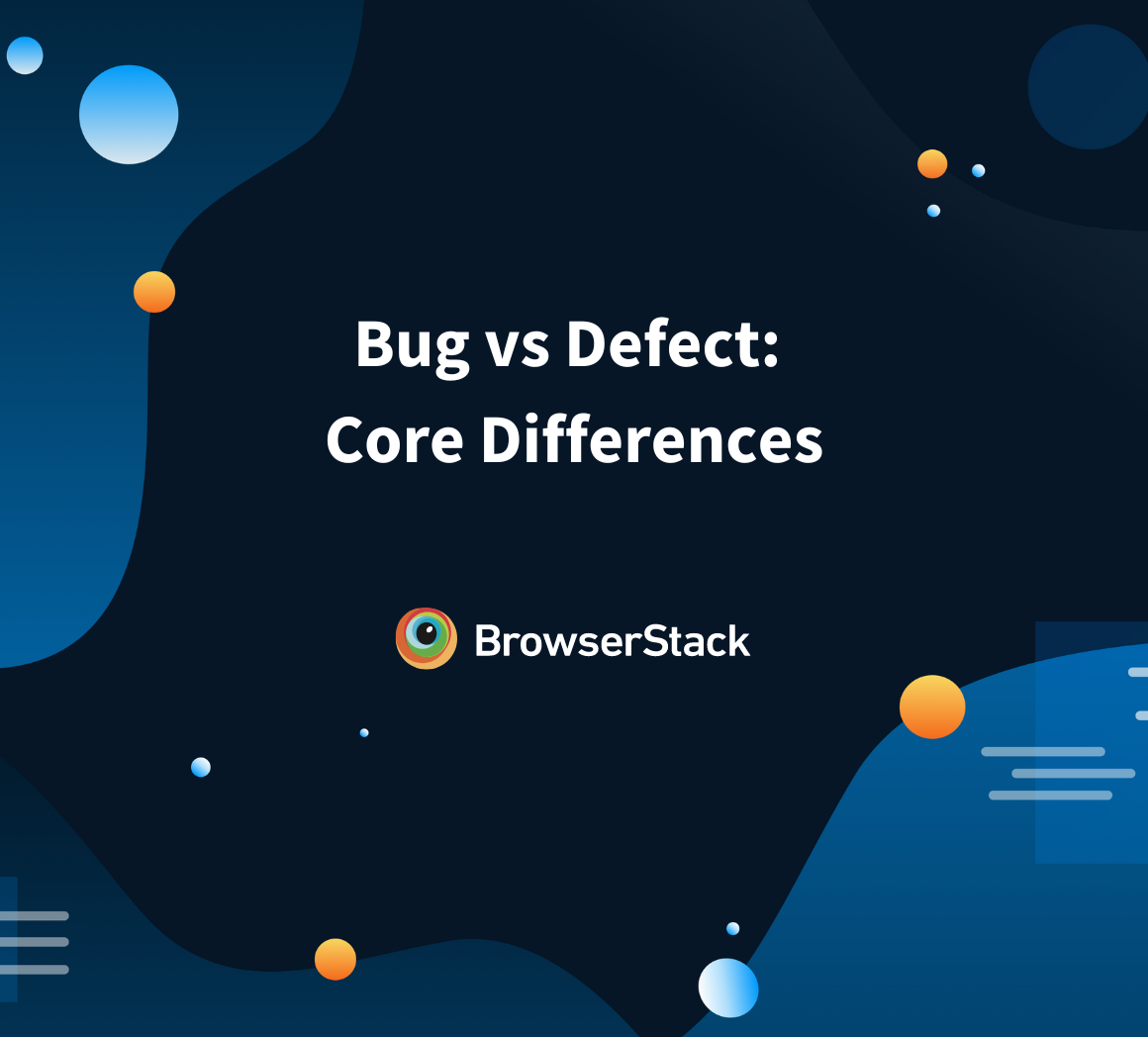How to write an Effective Bug Report
By Shreya Bose, Community Contributor - December 21, 2022
Identifying bugs is crucial in the testing process. When you find a bug, it is essential to report the bug for it to be fixed properly. Writing a bug report is thus a crucial stage of the bug lifecycle, which comes right after it is identified. This stage lays the foundation for Debugging and ensures a bug-free user experience. This guide explores what is a bug report and how can you write a bug report effectively.
What is a Bug Report?
In the course of the QA process, when a bug has been identified, it has to be documented and sent to developers to be fixed. Given that software is exceptionally complex, layered, and feature-heavy in the current digital environment, most QA pipelines generate multiple bugs.
Additionally, developers often work on multiple development projects simultaneously, which means they have a considerable number of bugs requiring attention. They have to operate under significant pressure and can be overwhelmed without the right resources.
Naturally, QAs spend considerable time researching how to report a bug in a way that benefits developers and helps them debug with speed and efficacy.
Well-structured and adequately detailed bug reports are one of those resources. Good bug reports tell developers exactly what needs to be fixed and help them get it done faster. This prevents software releases from being delayed, offering faster time-to-market without compromising on quality.
Read More: How to set up a Bug Triage Process?
Benefits of a good Bug Report
A good bug report covers all the crucial information about the bug, which can be used in the debugging process:
- It helps with a detailed bug analysis.
- Gives better visibility about the bug and helps find the right direction and approach towards debugging.
- Saves cost and time by helping debug at an earlier stage.
- Prevents bugs from going into production and disrupting end-user experience.
- Acts as a guide to help avoid the same bug in future releases.
- Keeps all the stakeholders informed about the bug, helping them take corrective measures.
Elements of an Effective Bug Report
When studying how to create a bug report, start with the question: What does a bug report need to tell the developer?
A bug report should be able to answer the following questions:
- What is the problem?
- How can the developer reproduce the problem (to see it for themselves)?
- Where in the software (which webpage or feature) has the problem appeared?
- What is the environment (browser, device, OS) in which the problem has occurred?
Want to do a quick bug check on your website across browsers & devices? Try Now.
How to write an Effective Bug Report
An effective bug report should contain the following:
- Title/Bug ID
- Environment
- Steps to reproduce a Bug
- Expected Result
- Actual Result
- Visual Proof (screenshots, videos, text) of Bug
- Severity/Priority
1. Title/Bug ID
The title should provide a quick description of the bug. For example, “Distorted Text in FAQ section on <name> homepage”.
Assigning an ID to the bug also helps to make identification easier.
2. Environment
A bug can appear in a particular environment and not others. For example, a bug appears when running the website on Firefox, or an app malfunctions only when running on an iPhone X. These bugs can only be identified with cross browser testing or cross device tests.
When reporting the bug, QAs must specify if the bug is observed in one or more specific environments. Use the template below for specificity:
- Device Type: Hardware and specific device model
- OS: OS name and version
- Tester: Name of the tester who identified the bug
- Software version: The version of the software which is being tested, and in which the bug has appeared.
- Connection Strength: If the bug is dependent on the internet connection (4G, 3G, WiFi, Ethernet) mention its strength at
the time of testing. - Rate of Reproduction: The number of times the bug has been reproduced, with the exact steps involved in each reproduction.
Reporting bugs is an effortless task on BrowserStack’s real device cloud.
Run Tests across Environments for Free
3. Steps to Reproduce a Bug
Number the steps clearly from first to last so that the developers can quickly and exactly follow them to see the bug for themselves. Here is an example of how one can reproduce a bug in steps:
- Click on the “Add to Cart” button on the Homepage (this takes the user to the Cart).
- Check if the same product is added to the cart.
Find out everything about Bug Tracking before starting the QA process.
4. Expected Result
This component of Bug Report describes how the software is supposed to function in the given scenario. The developer gets to know what the requirement is from the expected results. This helps them gauge the extent to which the bug is disrupting the user experience.
Describe the ideal end-user scenario, and try to offer as much detail as possible. For the above example, the expected result should be:
“The selected product should be visible in the cart.”
 5. Actual Result
5. Actual Result
Detail what the bug is actually doing and how it is a distortion of the expected result.
- Elaborate on the issue
- Is the software crashing?
- Is it simply pausing in action?
- Does an error appear?
- Or is it simply unresponsive?
Specificity in this section will be most helpful to developers. Emphasize distinctly on what is going wrong. Provide additional details so that they can start investigating the issue with all variables in mind, such as:
- “Link does not lead to the expected page. It shows a 404 error.”
- “When clicked, the button does not do anything at all.”
- “The main image on the homepage is distorted on the particular device-browser combination.”
Continuing the above example, the actual result in case of a bug will be
“The Cart still remains empty, and the selected Mobile device is not added to the cart.”
Do you know the 5 Common Bugs Faced in UI Testing
6. Visual Proof of Bug
Screenshots, videos of log files must be attached to clearly depict the occurrence of the bug. Depending on the nature of the bug, the developer may need video, text, and images.
Testing using BrowserStack can leverage multiple debugging options such as text logs, visual logs (screenshots), video logs, console logs, and network logs. These make it easy for QAs and devs to detect exactly where the error has occurred, study the corresponding code and implement fixes.
BrowserStack’s debugging toolkit makes it possible to easily verify, debug and fix different aspects of software quality, from UI functionality and usability to performance and network consumption.
The range of debugging tools offered by BrowserStack’s mobile app and web testing products are as follows:
- Live: Pre-installed developer tools on all remote desktop browsers and Chrome developer tools on real mobile devices (exclusive on BrowserStack
- Automate: Screenshots, Video Recording, Video-Log Sync, Text Logs, Network Logs, Selenium Logs, Console Logs
- App Live: Real-time Device Logs from Logcat or Console
- App Automate: Screenshots, Video Recording, Video-Log Sync, Text Logs, Network Logs, Appium Logs, Device Logs, App Profiling
7. Bug Severity
Every bug must be assigned a level of severity and corresponding priority. This reveals the extent to which the bug affects the system, and in turn, how quickly it needs to be fixed.
Levels of Bug Severity:
- Low: Bug won’t result in any noticeable breakdown of the system
- Minor: Results in some unexpected or undesired behavior, but not enough to disrupt system function
- Major: Bug capable of collapsing large parts of the system
- Critical: Bug capable of triggering complete system shutdown
Levels of Bug Priority:
- Low: Bug can be fixed at a later date. Other, more serious bugs take priority
- Medium: Bug can be fixed in the normal course of development and testing.
- High: Bug must be resolved at the earliest as it affects the system adversely and renders it unusable until it is resolved.
Ensure that QA teams have sufficient knowledge of bug severity and bug priority before they start assigning levels in a bug report.
Needless to say, it is not possible to detect every possible bug without running tests on real devices. Additionally, one has to know how frequently a bug occurs and the extent of its impact on the software. Testers cannot report bugs they have not caught during tests.
Find out: How to rectify visual bugs?
The best way to detect all bugs is to run software through real devices and browsers. Ensure that software is run through both manual testing and automation testing. Automated Selenium testing should supplement manual tests so that testers do not miss any bugs in the Quality Assurance process.
In the absence of an in-house device lab, the best option is to opt for a cloud-based testing service that provides real device browsers and operating systems. BrowserStack offers 2000+ real browsers and devices for manual and automated testing. Users can sign up, choose desired device-browser-OS combinations and start testing.
The same applies to apps. BrowserStack also offers real devices for mobile app testing and automated app testing. Simply upload the app to the required device-OS combination and check to see how it functions in the real world.
Knowing how to write a detailed report makes life easier for testers themselves. If developers have all the information they need regarding a bug, they don’t have to keep reaching out for information from the QAs. This streamlines the debugging process reduces unnecessary delays and ensures that software hits production as soon as possible.
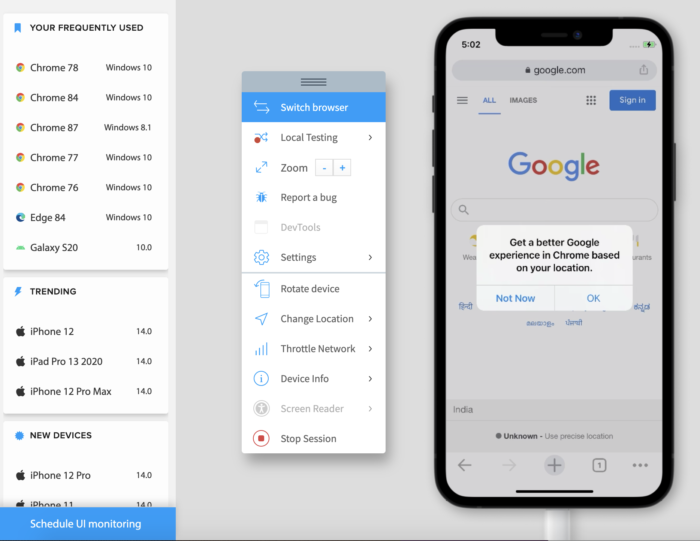
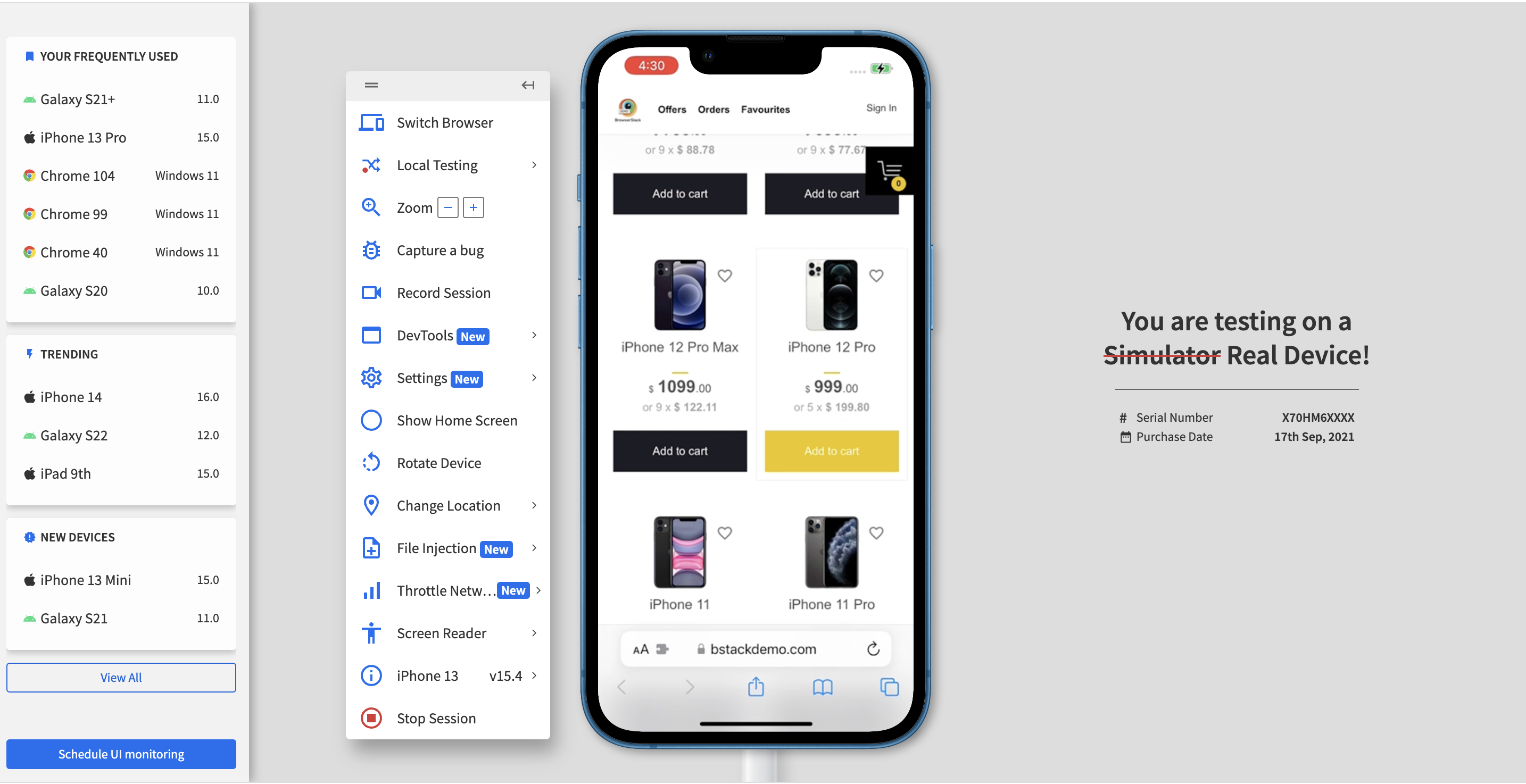
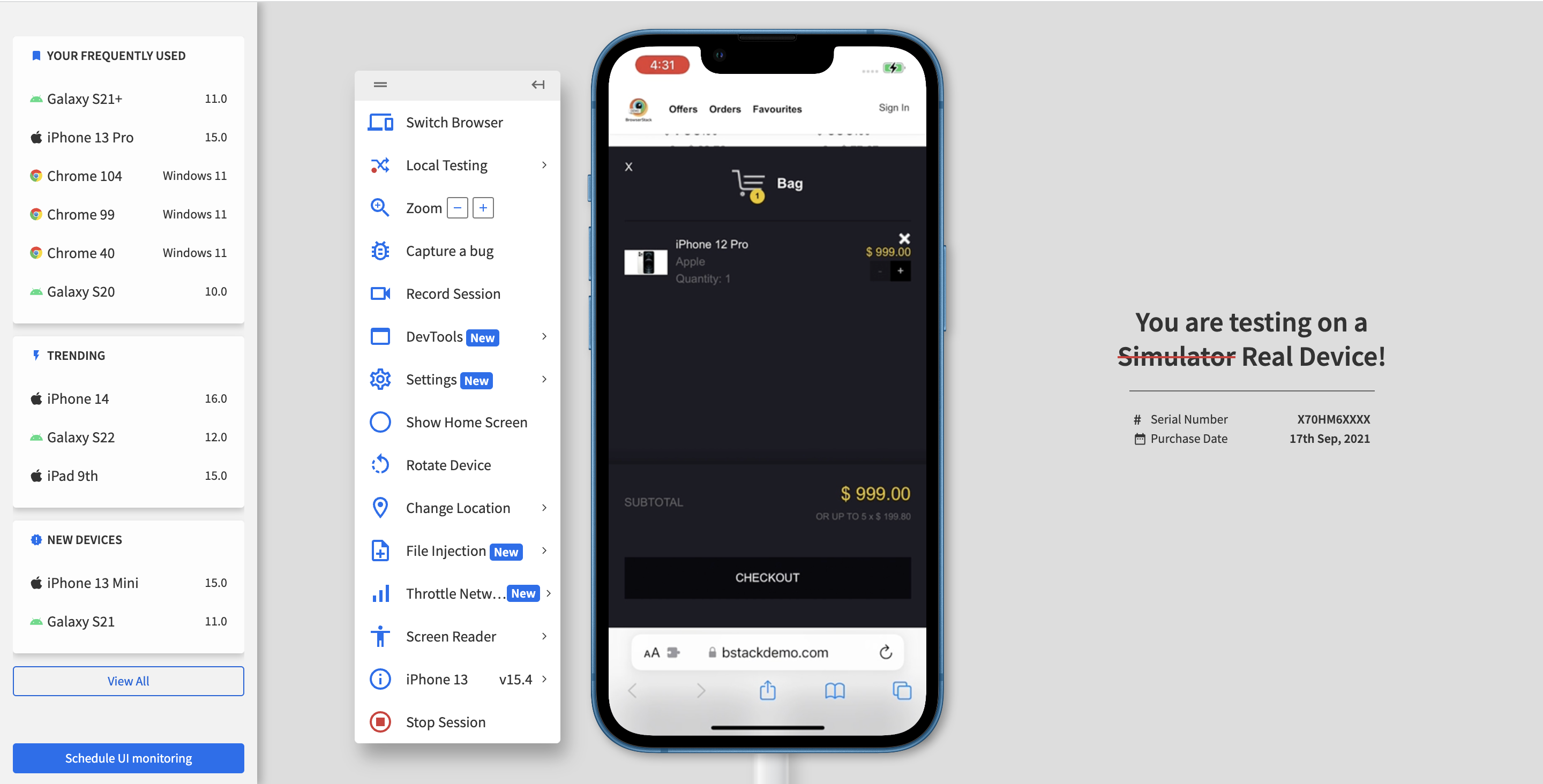 5. Actual Result
5. Actual Result